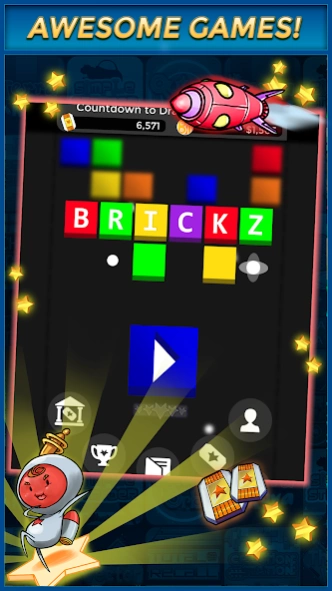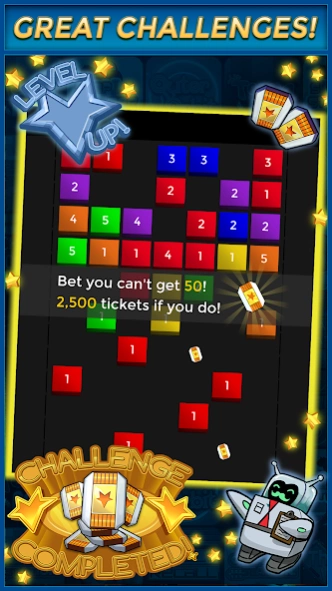Brickz - Make Money 1.1.8
Free Version
Publisher Description
Brickz - Make Money - An app where you can make money by playing video games no in-app purchases
Brickz is the only app where you can make real money playing video games!
We have already given away tens of thousands of dollars to lucky players just like you!
It's very simple, every draw we are sharing back a portion of our advertising revenue with one lucky winner. The larger our user base grows the more dollars we will give back. There are no in app purchases and no paying to win. We are calling our model Free-2-Win and we are very proud of it, so download Brickz and check it out for your chance to win cash! Why would you play anything else?
So what are you waiting for? Unlock more awesome games, and get greater cash rewards! Using Brickz, anyone can make money simply by playing games at home, in the bus station, on the metro, or in the subway etc. anywhere!
Ever wondered how to make money playing video games? Well this is it, your way to earn money by playing video games.
Have questions, problems, or feedback? Reach out to us at support@winrgames.com
About Brickz - Make Money
Brickz - Make Money is a free app for Android published in the Puzzle & Word Games list of apps, part of Games & Entertainment.
The company that develops Brickz - Make Money is WINR Games Inc. The latest version released by its developer is 1.1.8. This app was rated by 1 users of our site and has an average rating of 2.5.
To install Brickz - Make Money on your Android device, just click the green Continue To App button above to start the installation process. The app is listed on our website since 2024-02-09 and was downloaded 3 times. We have already checked if the download link is safe, however for your own protection we recommend that you scan the downloaded app with your antivirus. Your antivirus may detect the Brickz - Make Money as malware as malware if the download link to com.winrgames.brickz is broken.
How to install Brickz - Make Money on your Android device:
- Click on the Continue To App button on our website. This will redirect you to Google Play.
- Once the Brickz - Make Money is shown in the Google Play listing of your Android device, you can start its download and installation. Tap on the Install button located below the search bar and to the right of the app icon.
- A pop-up window with the permissions required by Brickz - Make Money will be shown. Click on Accept to continue the process.
- Brickz - Make Money will be downloaded onto your device, displaying a progress. Once the download completes, the installation will start and you'll get a notification after the installation is finished.